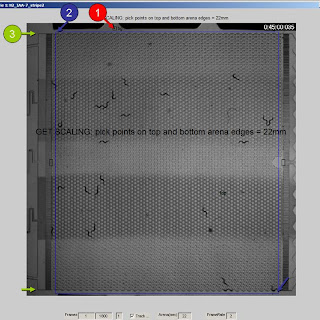Our current setup:
Parts:
| Vendor | Item Description | Catalog # | Qty | Price ea | Total | Notes |
| Edmund Optics | Ring Mount with 0.75" Inner Diameter (ID) | Stock No. #54-264 | 2 | 16.50 | 33.00 | |
| Edmund Optics | Small Platform Base | Stock No. #53-009 | 1 | 219.00 | ||
| Edmund Optics | 3/4" Dia Stainless Posts, Vertical Post 24" | Stock No. #52-100 | 1 | 60.00 | ||
| Edmund Optics | 3/4" Dia Stainless Posts, Horizontal Arm 18" | Stock No. #39-354 | 1 | 55.00 | ||
| Edmund Optics | Steel Post, 4" Length, 1/4-20 Stud | Stock No. #59-000 | 4 | 9.70 | 38.80 | |
| Edmund Optics | 90 Degree Angle Mount | Stock No. #39-355 | 1 | 49.00 | ||
| McMaster Carr | Two Conductor Power Cord NEMA 1-15 Plug, SPT-1-Flat, 18/2 AWG, 6' Length | 7248K21 | 1 | 2.29 | ||
| McMaster Carr | Heat-resistant Borosilicate Glass Square, 1/4" Thick, 10" X 10" | 8476K225 | 1 | 16.82 | ||
| McMaster Carr | Push-in Flexible Rubber Grommet Ms 35489-91, An 931-c3-5, 3/16" Id, 7/16" Od | 9307K37 | 1 pk | 4.84 | ||
| McMaster Carr | 18-8 Ss Button Head Socket Cap Screw 8-32 Thread, 5/8" Length | 92949A196 | 1 pk | 5.87 | ||
| McMaster Carr | Standard Rubber Edge Trim 1/4" Opening, 19/32" Inside Depth | 8507K32 | 10 ft | 2.49 | ||
| McMaster Carr | Plastic-Head Thumb Screw Black Rosette Head, 1/4"-20 Thread, 5/8" Length, packs of 10 | 91185A805 | 1 pk | 11.01 | ||
| Automate Scientific | Syringe Bracket (holds 8x 35ml and 60ml syringes) | sybrk8 | 1 | 48.00 | ||
| Ebay | Pixelink PL-A741 (or similar) | 1 | 150.00 | range 150-300 | ||
| Ebay | Zoom lens 18-108/2.5 No. 4520988 (or similar) | 1 | 15.00 | range 15-75 | ||
| Ebay | 12W Panel SMD LED Ceiling Down Light Bulb Lamp square | 1 | 22.99 | range 23-28 | ||
| Amazon | "3M Gold Privacy Filter-3M GPF19.0W Widescreen Monitor Privacy Screen" | 1 | 74.24 | enough for three | ||
| Amazon | Dremel 7134 diamond bit, or 3/16" diamond drill bit | 1 | to drill glass | |||
| 808.35 | TOTAL |
Building the tracker:
- Assemble 24" vertical post, 18" post, and four 4" steel posts onto small platform base.
- Drill four 3/16" holes in the 10x10" glass plate and insert grommets.
- Attach glass plate to steel posts and add optional rubber edge trim.
- Solder power cord to LED backlight. Cut privacy filter to fit backlight, 2 pieces at 90 degrees rotation.
- Screw syringe bracket to ring mount and add thumb screw.
- Attach zoom lens to camera and mount to 90 degree angle mount.